Connect your Windows x64 Player to the router using an ethernet cable at the intended location.
This will temporarily enable internet access, allowing you to connect to WiFi.
Once connected, navigate to the endpoint in the app screen, scroll down, and select the ‘Refresh WiFi’ option.

It may take up to five minutes for the list to refresh.
Please press F5 to refresh the browser.
You should see some networks appear.
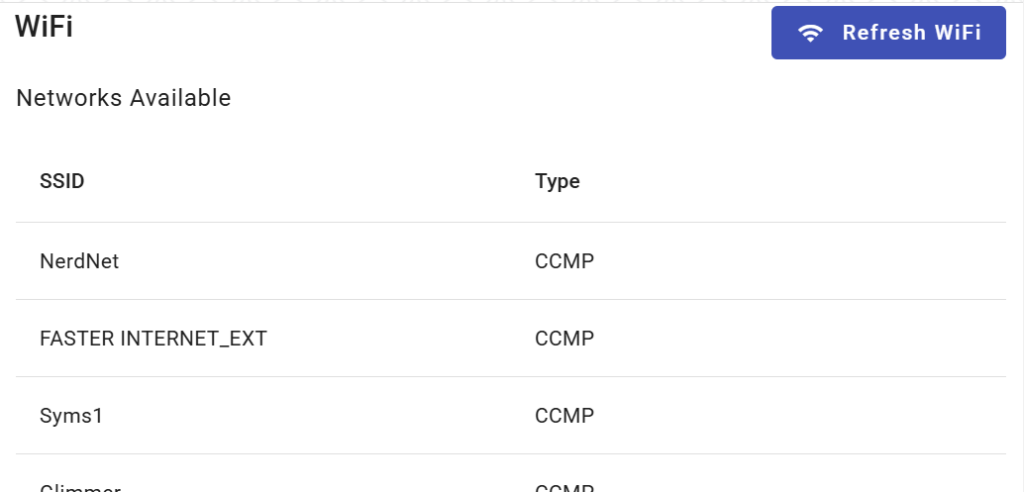
Select the Wi-Fi network you wish to connect to:
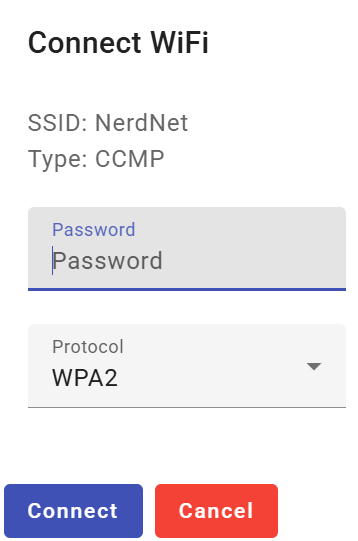
Type your password and select the correct protocol (usually the protocol is WPA2).
Press the Connect button.
You should see a new connection in the list:
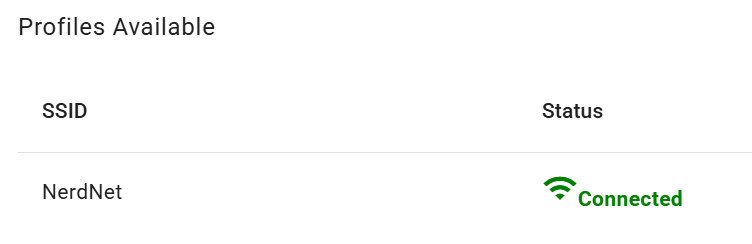
You can now disconnect the ethernet cable from the router and exclusively use WiFi with your Windows x64 Player.